UpKeep CMMS Software
Take Control of Your Maintenance Management
Revolutionize your company’s systems with UpKeep’s easy-to-use, mobile-first CMMS software.

See How Our CMMS Software Works
Features of UpKeep’s CMMS Solution
Our CMMS Software Is an All-Inclusive System
By definition, a CMMS is a type of software designed to centralize maintenance information and streamline maintenance operations.
Manage multi-location, day-to-day maintenance life cycles.
Optimize asset utilization.
Gain insights into real-time performance data.
Employ an ecosystem approach.
Bridge the gaps between maintenance, reliability, and operations.
Be intuitive for every employee to use.
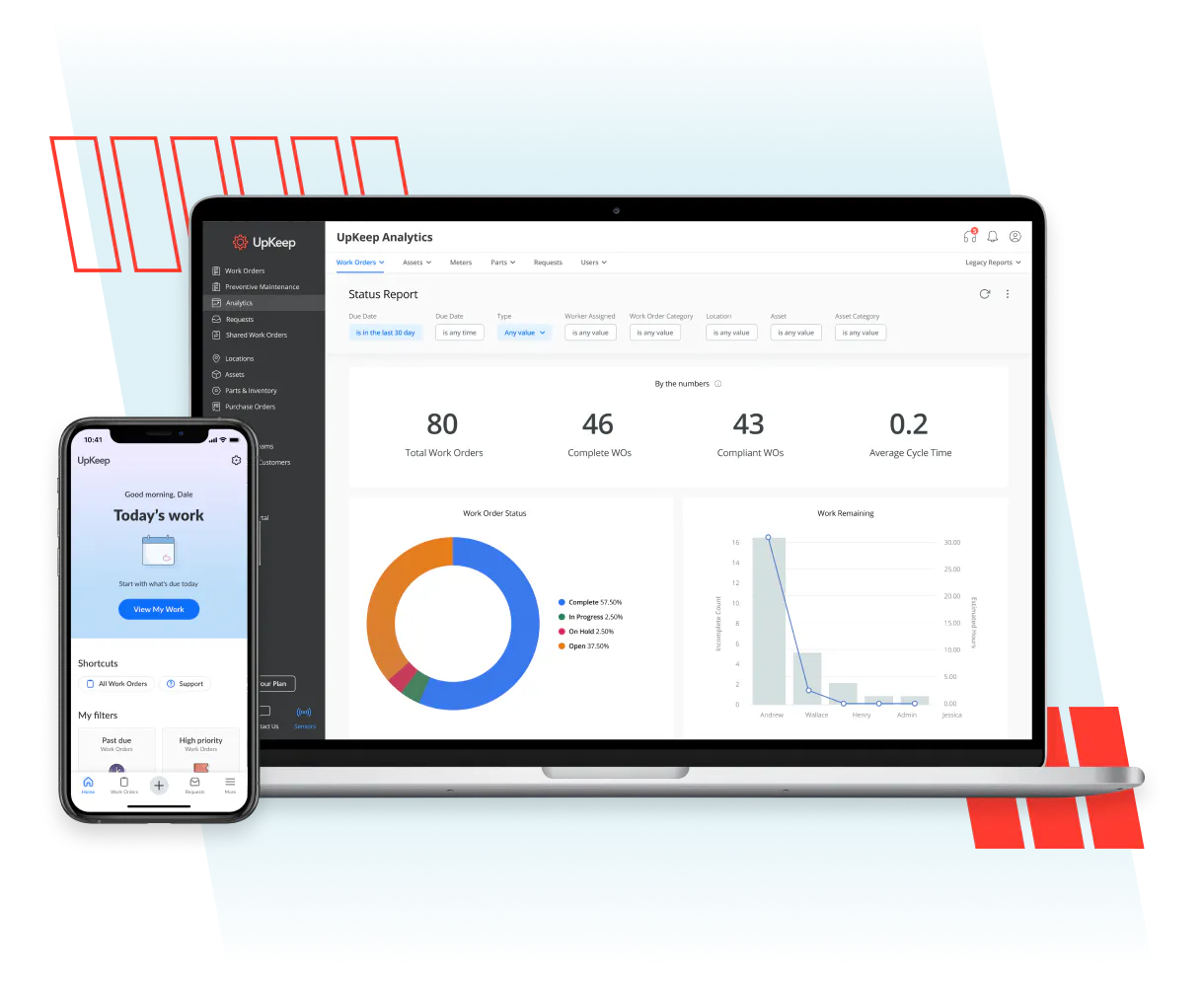

A Mobile CMMS App for Access Precisely When You Need It
Tired of long response times, lost tickets, and delayed maintenance activities due to limited CMMS accessibility when your team is on the go? UpKeep's modern CMMS software was designed with mobile users in mind. This mobile-first platform will help you easily track, access, and manage all maintenance activities, regardless of where they are.
Compatible with Android or iOS devices, you'll empower your team to:
Reduce maintenance response time.
Streamline communication with unlimited free requesters.
Decrease equipment and asset downtime by up to 26%.
Ensure consistent cost records.
Extend your asset and equipment lifetime by up to 11%.
Achieve up to 652% ROI by integrating UpKeep into your workflow.
Comprehensive Enterprise Asset Management (EAM) Capabilities
Say goodbye to managing a chaotic whiteboard and sticky note system! UpKeep's CMMS system provides centralized, company-wide intelligence, helping all teams easily track warranties, maintenance, depreciation, decommission of assets, and every other part of the asset management operation.
With UpKeep, you'll be able to strengthen your EAM capabilities, helping you:
Ditch the paperwork. Get seamless collaboration and real-time updates for work orders within and across locations.
Access info at your fingertips. Your entire asset history is in your back pocket, from maintenance history to warranties and depreciation.
Make data-driven decisions. Use real-time data and advanced analytics to help you optimize asset performance.
Track assets in real-time. Wireless sensors make it easy to monitor assets remotely to take preventive maintenance to the next level.
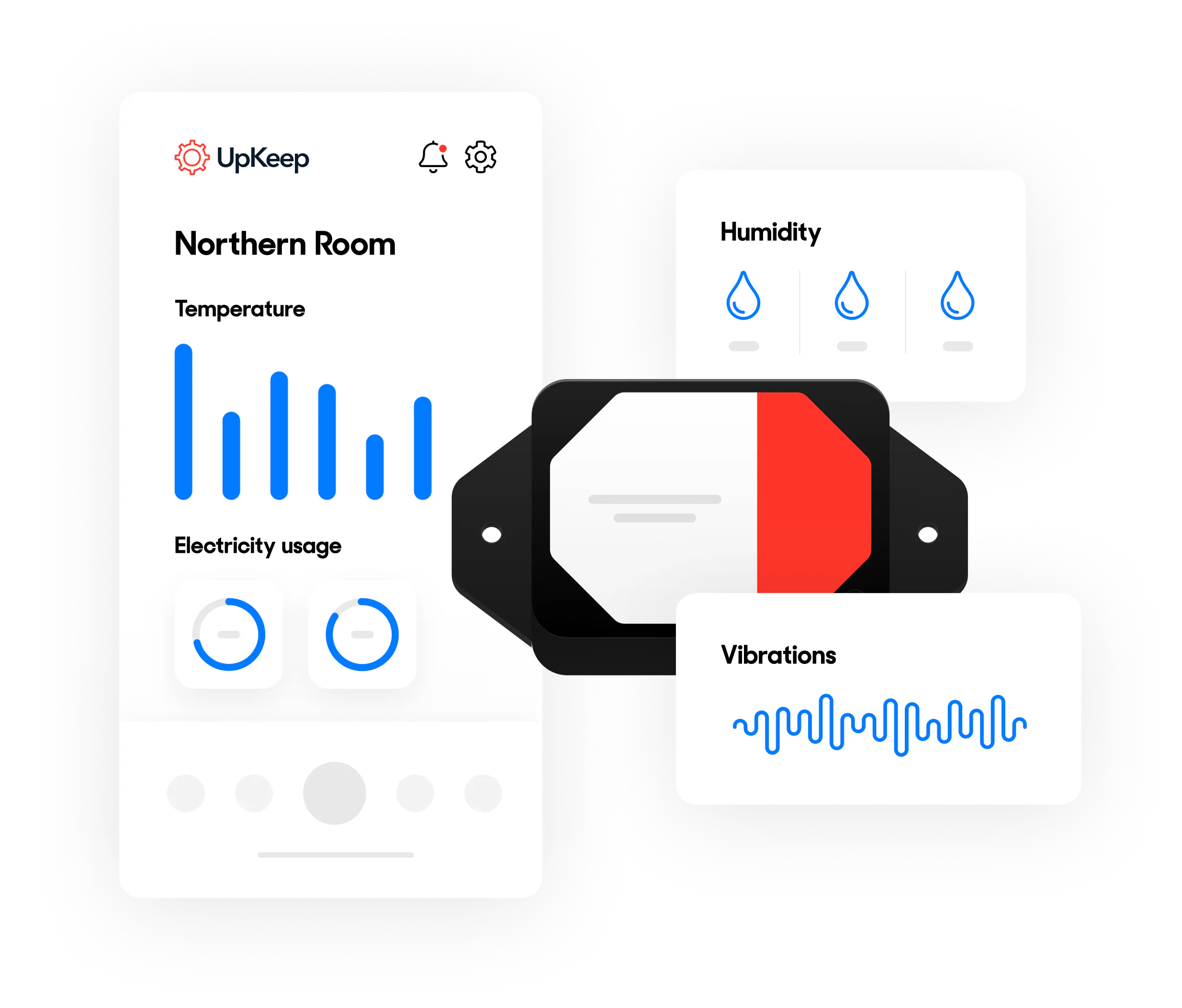
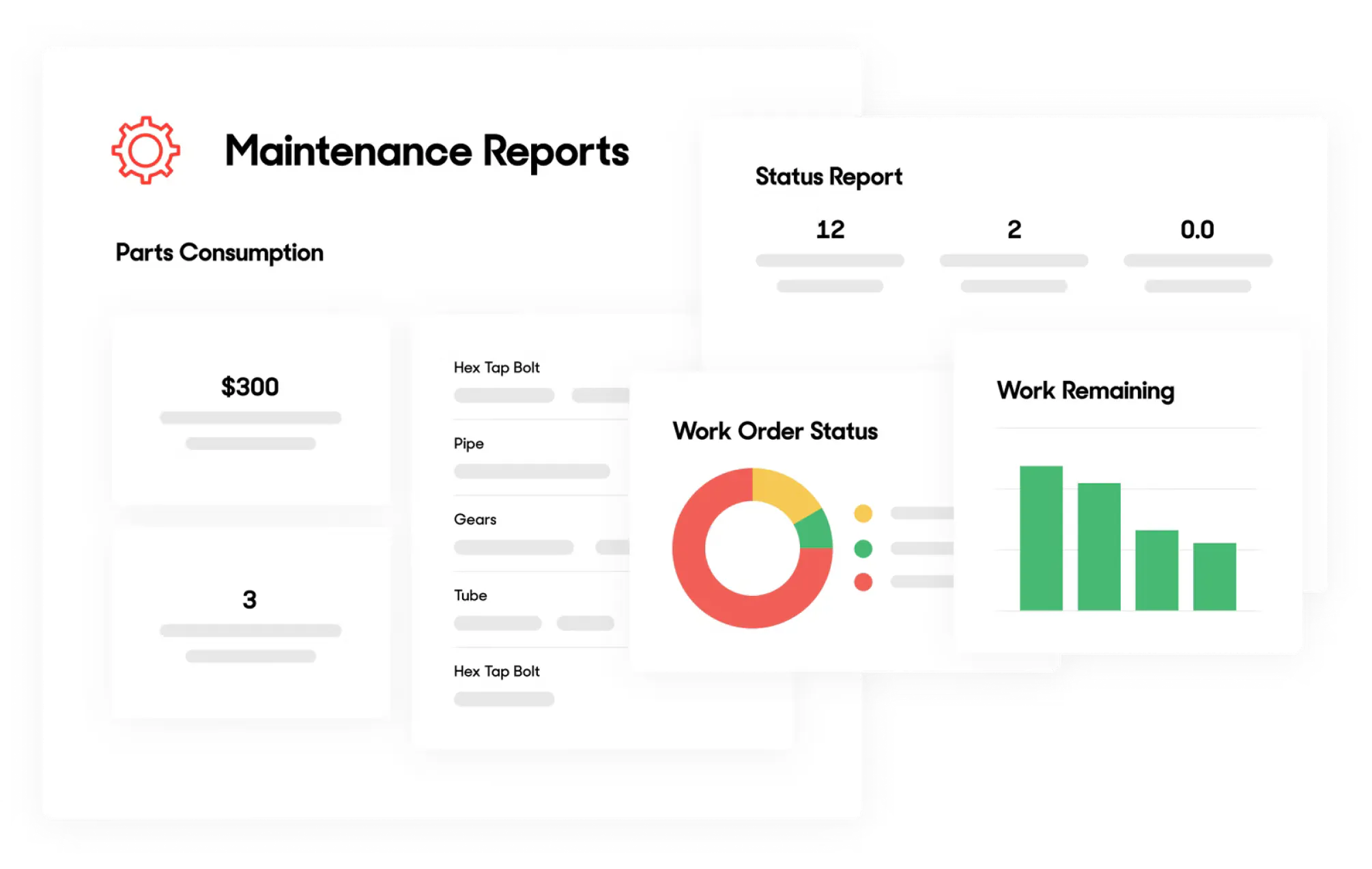
A Powerful Preventive Maintenance Program
Delivering PM checklists one by one and chasing down team members to ensure they complete work is not only frustrating—it wastes precious time. Maintenance professionals need tools to automate these tasks, helping teams maintain and improve productivity, efficiency, and profitability. UpKeep's powerful CMMS capabilities enable teams to:
Schedule equipment maintenance easily.
Create alerts to ensure the correct parts are always available.
Gain visibility into costs.
Make any work order repeat based on a set day, week, or month duration.
Create automated PMs based on machine cycles, vehicle mileage, or any other unit of measure.
A Centralized Work Order Request System
Tired of the lost tickets, duplicated work, and constant interruptions from a phone or email work order system? UpKeep's modern CMMS software helps teams create, prioritize, access, and measure their maintenance work orders in a single place. Team leads, supervisors, and technicians can quickly:
Filter by technician, location, due date, status, and priority level.
Automatically create work orders and send mobile push notifications to technicians when assigned.
Easily attach PDFs of equipment manuals and instructions to a work order.
Include photos or videos to increase accuracy.
Assign orders based on priority level and location from a desktop or mobile device.
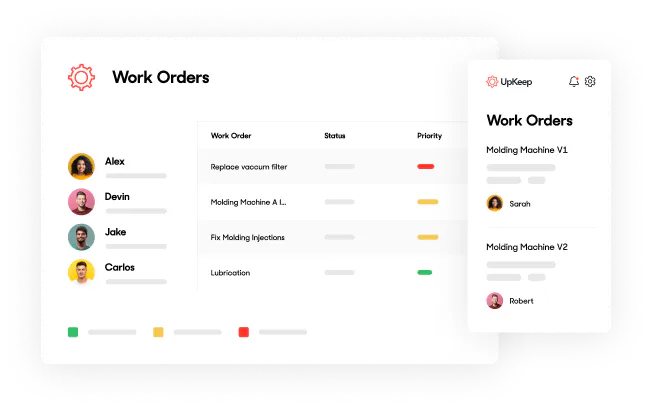
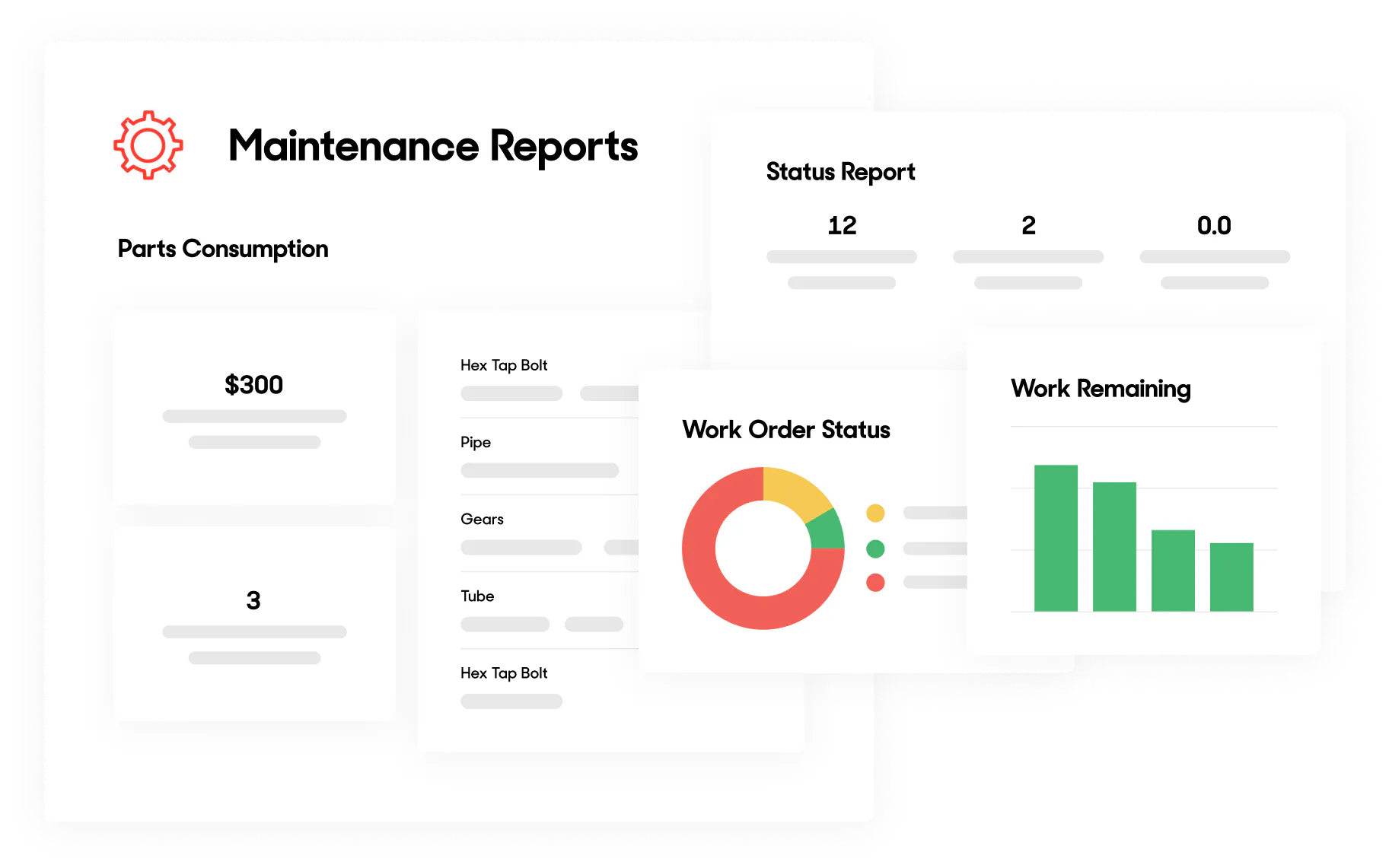
Agile Planning for Facility Management
Slow response time can hurt productivity and, ultimately, your bottom line. UpKeep's CMMS capabilities help you and your team work quickly and seamlessly, avoiding downtime.
With UpKeep, you can:
Increase transparency and visibility into work orders.
Reduce response times for work order completion.
Streamline maintenance requests in one place.
Reduce equipment downtime with preventive maintenance.
Quickly run beautiful reports and data visualizations.
Provide clear documentation of inspections.
Simplified Inventory Management
Managing parts quantities and costs shouldn't be impossible. UpKeep's mobile inventory management software provides powerful insights to control costs better and ensure you have sufficient supply in stock. Oversee everything from parts consumption to purchasing with the #1 asset and inventory management solution.
Never again run low on parts.
Ensure consistent documentation with barcodes.
Reduce downtime with exact parts quantities.
Get a single source of truth for all your inventory needs.
Simplify purchase orders and avoid stockouts.
Have centralized business intelligence to reduce parts costs.
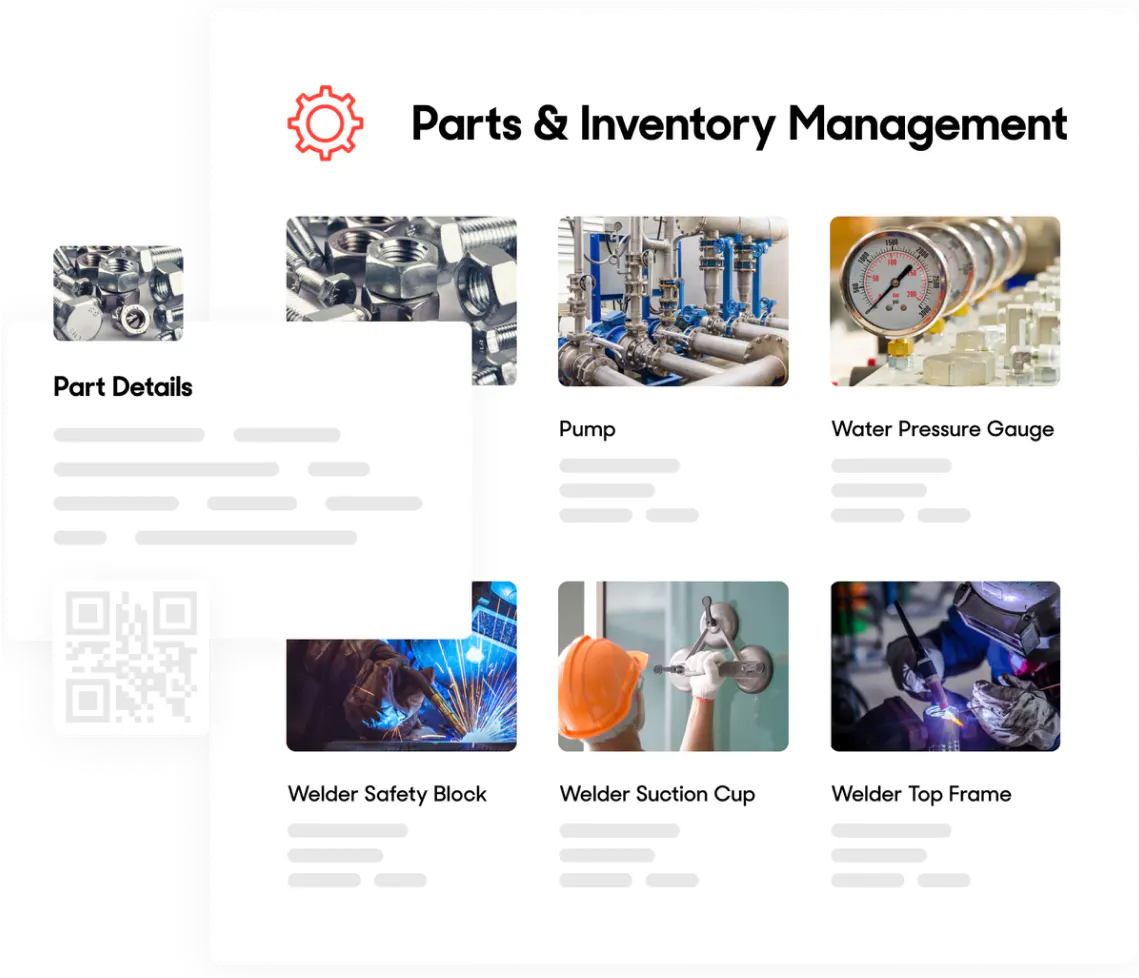
Additional Resources About CMMS Software

On Demand
5 Keys to Keeping Your Best Techs (Without Burning Them Out)
In this session, we dig into why techs leave and what managers can do day-to-day to improve retention.

What Is EAM?
What Is EAM (Enterprise Asset Management)? - UpKeep
Tired of downtime and inefficient workflows? Discover the practice of EAM and how it can help you streamline maintenance operations and boost ROI.

EAM vs. CMMS
Defining the Key Differences Between EAM and CMMS
You understand that maintenance management software is vital to your facilities' operations. But which one is better, CMMS vs. EAM?
FAQ's
CMMS Software FAQs
Got questions? We have answers.
At UpKeep, we value transparency. There are no hidden costs associated with our asset operations management and CMMS solution. Click here to view detailed information about our pricing packages to determine which package is the best fit for your business.
Our easy-to-use CMMS software app extends beyond the capabilities of your typical CMMS. It’s also an asset operations management system (AOM).
UpKeep's AOM is the only tool with CMMS software purpose-built to between maintenance, reliability, and operations to enhance overall efficiency.
Our CMMS software is designed to ensure seamless integration with your existing business systems. Whether you prefer no-code integrations such as Zapier and open AI or out-of-the-box integrations like ERPs, IoT, or GPS, our software is equipped to meet your needs. Discover our wide range of integration options by clicking here.
Yes, our CMMS software is available via mobile app. Thanks to our easy-to-use CMMS software, our app is the ranked as the #1 mobile maintenance app on the market. Click here to learn more about our CMMS app.
UpKeep CMMS is updated on a weekly basis to ensure that our customers always have access to the latest features and improvements. However, we understand the importance of maintaining uninterrupted workflows, which is why our updates are designed to be seamless and non-disruptive. You can trust that our weekly releases will enhance your experience with UpKeep, without causing any inconvenience.
Yes, our CMMS software is designed to accommodate businesses of various sizes, including large enterprises with complex maintenance operations. For enterprises, we recommend checking out our enterprise asset management (EAM) system.
A CMMS focuses only on centralizing critical data to facilitate and automate maintenance during the active part of an asset's life cycle. An EAM, on the other hand, does this too and also includes:
- An inventory management system
- Multi-site management tools
- An accounting system
- A purchasing management system
A simple way to think about it is that a CMMS exists inside every EAM. Determining which one is right for you depends on your needs. If you need a CMMS but get an EAM, you may pay for features you never use. Vice versa, if you get a CMMS but need an EAM, you may have structural deficiencies.
The time it takes to implement a CMMS can vary based on a few factors:
- Business size
- How difficult your CMMS software is to use
- Number and types of CMMS features you're trying to implement
- Whether you have complete buy-in from internal stakeholders
Considering these factors should give you a better understanding of the time a CMMS implementation will take.
Companies can install CMMS systems as an on-premise or cloud-based software solution.
On-premise installations require installing the software at your facility on your servers. Cloud or SaaS-based solutions exist on your CMMS vendor's systems and don't require you to set up servers or perform server maintenance.
You can talk with a CMMS specialist to see what installation best fits your needs.
4,000+ COMPANIES RELY ON ASSET OPERATIONS MANAGEMENT
Leading the Way to a Better Future for Maintenance and Reliability
Your asset and equipment data doesn't belong in a silo. UpKeep makes it simple to see where everything stands, all in one place. That means less guesswork and more time to focus on what matters.

![[Review Badge] Gartner Peer Insights (Dark)](https://www.datocms-assets.com/38028/1673900494-gartner-logo-dark.png?auto=compress&fm=webp&w=336)






