Work Order vs. Purchase Order: What’s the Difference?
The Difference Between Them
Although work order and purchase order sound similar, they have very different functions in a business setting. It appear when particular tasks must be completed. A purchase order, on the other hand, occurs when a company is buying materials or services from an outside vendor.
An organization or business that performs work for either internal or external customers may issue work orders. For example, a tenant in an apartment building may submit a work request for appliance repair, which triggers a work order. This order may need to be reviewed by a property manager or simply sit in a first-come, first-served queue.
Perhaps in another company, a series of work orders are generated after an external audit. In this case, technicians must perform the work for the business to come into compliance.
Unlike work, purchase orders are issued to initiate a purchasing relationship with an outside vendor or contractor. A manufacturing company that requires raw materials such as gaskets, metals, and oils may issue purchase orders to multiple vendors. These orders specify items like quantity, delivery schedule, and payment terms. If a business relies on a third-party vendor to perform a service such as transportation or janitorial, a purchase order is issued to detail the frequency of service and invoice arrangements.
Work Order Explained
Work orders are documents that summarize the details of a particular task that must be done. Work orders include the person requesting the work, management authorization, the technician completing the work, and the deadline. They should detail the location of the work, instructions for the task, and the parts and tools required.
Computer software, such as UpKeep’s CMMS can help track, automate, and manage work tasks, making a previously paper-intensive process much more efficient. With good data management, work software can provide directors with quality, error-free information in terms of cost, parts, and labor allocation.
Information that Appears on a Work-Order
The information that appears on a work order includes:
- Description of the task or needed work
- Name of requesting department or individual
- Estimated completion date or deadline requirement
- Name of person, team, or contractor to complete the task
- Detailed location of where work is to be done
- List of parts, tools, or documentation needed to perform tasks
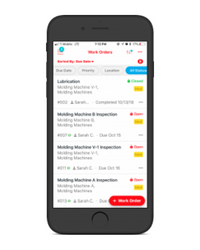
Purchase Orders Explained
Purchase orders provide the documentation that authorizes a company to buy goods and services from third-party vendors. It summarizes all the details about the purchase to help ensure both the business and supplier are in agreement about items purchased and payment terms.
Purchase orders include the name, quantity, and price of the items or services ordered. Specials, discounts, or other agreements should be outlined as well. Finally, a purchase order should specify the payment terms as well as expected delivery dates.
By assigning a unique PO number, a company can better track, manage and analyze its purchases over time. This data can help in negotiating better or different purchasing agreements with current or new vendors.
Information that Appears on a Purchase Order
The information that appears on a purchase order includes:
- Name of product or service
- Order quantity
- Item price
- Discount, sale, or backorder information
- PO number
- Delivery schedule
- Payment terms
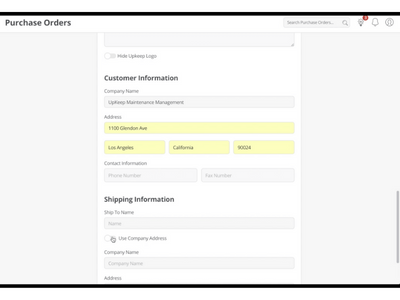
How to Create Work and Purchase Orders
Work Orders
Work orders can be created in UpKeep in a few easy steps.
- Create a new work order entry by keying in a title, description, and due date.
- Assign a technician, team or contractor to the task.
- Change the status of the work order to “in progress” and then “closed” upon closing out.
Purchase Orders
Purchase orders can be created in UpKeep in a few easy steps.
- Create a new purchase order by entering items, quantity, price, and delivery date.
- Submit purchase order to the vendor.
- Receive item, restock items, and mark purchase order as fulfilled.
Conclusion
Work orders and purchase orders both play an important role in many businesses today. The difference between the two resides in the fact that work order typically deal with labor and tasks while purchase orders deal with parts and items. Often, purchase orders may be part of work order, which require items to accomplish the tasks outlined in the work order. Regardless of which you are using, a CMMS can help organize, manage and analyze the data on both work orders and purchase orders.
Want to keep reading?
What is the difference between a paper work order and a digital work order?
Work Order Template
What is a Work Order?
4,000+ COMPANIES RELY ON ASSET OPERATIONS MANAGEMENT
Leading the Way to a Better Future for Maintenance and Reliability
Your asset and equipment data doesn't belong in a silo. UpKeep makes it simple to see where everything stands, all in one place. That means less guesswork and more time to focus on what matters.

![[Review Badge] Gartner Peer Insights (Dark)](https://www.datocms-assets.com/38028/1673900494-gartner-logo-dark.png?auto=compress&fm=webp&w=336)
