Evaluate CMMS Software in 8 Simple Steps
Key Takeaways
- A successful CMMS software evaluation requires a cross-functional team to define specific pain points and ensure the chosen platform solves real problems.
- To validate the investment, organizations must develop SMART Key Performance Indicators (KPIs) to measure the impact of implementing a CMMS system.
- When evaluating features, don’t neglect front-line concerns, especially offline mobile capabilities and user-friendly interfaces.
- The final decision should rely on empirical validation through test drives and real-world third-party reviews from sources like G2 or Capterra.
Understanding CMMS: The Backbone of Effective Maintenance Management
A Computerized Maintenance Management System (CMMS) acts as the central nervous system for modern operational teams. This software streamlines asset, work order, and maintenance management into a single digital platform.
CMMS software addresses common pain points such as disorganized operations, high downtime, and a lack of centralized tracking for repairs and costs.

A strong CMMS platform allows teams to:
- Create, assign, and track work orders in real time.
- Manage assets, including preventive maintenance schedules and repair histories.
- Track inventory, parts usage, and associated costs.
- Generate reports to improve uptime, asset lifecycle, and maintenance KPIs.
- Access critical data via mobile or web, even with offline functionality.
The CMMS Evaluation Process: A Strategic Guide
A well-executed CMMS evaluation process ensures you choose a platform that technicians love to use. This guide outlines a simple framework to navigate the software buyer’s journey. We take you hand-in-hand from diagnosing internal needs to validating return on investment. Companies that follow these steps can cut through marketing noise and identify solutions that deliver improved operational efficiency.
Phase 1: Preparing for the CMMS Evaluation
Skipping the preparation phase is a key reason software implementations fail. Organizations that rush into vendor demos without a structured plan end up buying systems that end up as expensive shelfware. Following a disciplined preparation process ensures you select a solution that solves real operational headaches rather than just adding another layer of administrative work.
Step 1: Create a CMMS Evaluation Team
Building the right evaluation committee is critical because a CMMS impacts multiple departments. You must include representatives from maintenance, inventory, and management to ensure the selected system meets everyone's distinct needs.
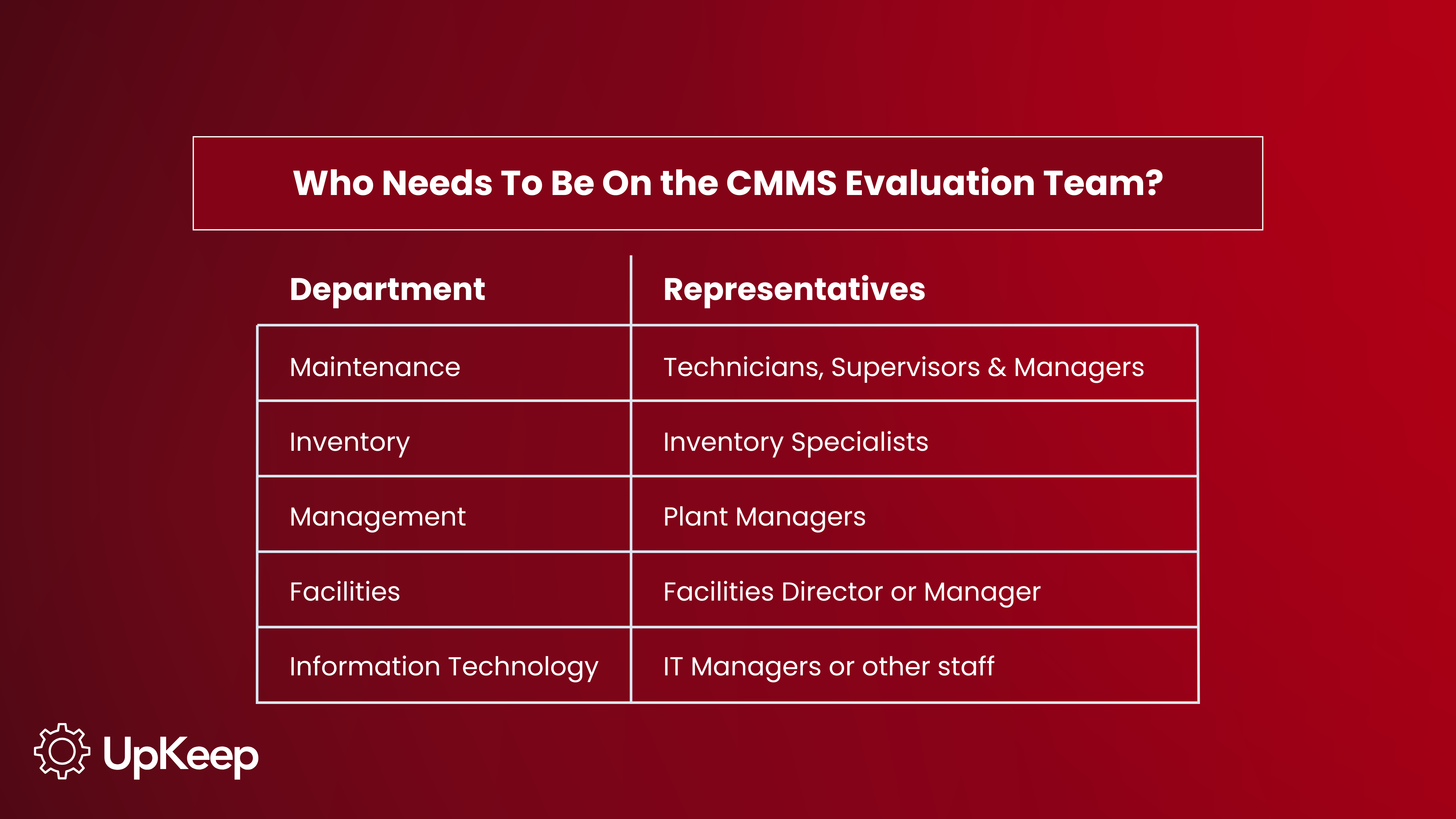
2: Define Your Needs
List your company's specific challenges regarding maintenance workflows, regulatory compliance, and asset management. This step helps you determine your must-have features and prevents you from being swayed by flashy sales pitches.
Action Points
You can choose some of these things for the CMMS to do for you:
- Maintenance Efficiency: Reducing reactive work and automating preventive maintenance (PM) schedules to cut downtime.
- Compliance: Ensuring audit-ready digital maintenance logs for regulatory bodies like OSHA or the FDA.
- Asset Visibility: Centralizing data to track asset history, costs, and performance in one accessible location.
- Mobile Accessibility: Requiring offline capabilities so technicians can work in areas without internet connectivity.
Did you know?
Multiple industry studies and maintenance reports cite that implementing a CMMS to systematize maintenance results in a 30% to 40% reduction in safety incidents.
Step 3: Set Clear KPIs
You cannot improve what you do not measure. Decide exactly what you want to achieve with the new system and set corresponding Key Performance Indicators (KPIs) to track that progress.
Action Points
Set Specific, Measurable, Achievable, Relevant, and Time-bound (SMART) outcomes for your CMMS implementation program. Here are a few examples to get you started:
- Reduce Downtime: Track the percentage decrease in unplanned equipment failures in a time period.
- Improve Response Time: Measure Mean Time to Repair (MTTR) to see how quickly the team resolves work orders.
- PM Compliance: Set a target (e.g., 90% or higher) for completing preventive maintenance tasks on time.
- Inventory Accuracy: Aim to reduce emergency parts orders and stockouts through better tracking.
Step 4: Budget Realistically
A realistic CMMS budget includes more than just the monthly or annual subscription fee. You must account for implementation costs, potential hardware upgrades, and training time.
Action Point
When building your budget, consider costs associated with the software, implementation, training, and necessary hardware upgrades.
Phase 2: Feature Set Evaluation
With your team assembled and requirements defined, the next phase involves weighing the potential CMMS solutions against your specific needs.
Step 5: Evaluate Potential Systems for Key Features
Evaluate each platform based on the following criteria:
- Core Functions: Confirm the CMMS software excels at the basics. This includes creating work orders, automating preventive maintenance schedules, and tracking inventory and parts usage in real time.
- Scalability: Verify that the software can scale as your business grows. It should handle multi-site rollouts, complex assets, and larger user bases without requiring a platform switch later.
- User Experience: Test the interface with the core users. If technicians find the app difficult to use, user adoption rates will suffer down the line.
- Mobility: Prioritize mobile capabilities. Technicians need to access work orders, scan QR codes, and upload photos from the field, even in low-connectivity zones.
- Advanced Reporting & Dashboards: Look for customizable dashboards that translate raw data into key metrics like Mean Time To Repair (MTTR), Overall Equipment Effectiveness, and asset uptime.
- Implementation and Support: A strong partner should offer a clear implementation plan and responsive customer support to ensure you get up and running quickly.
- Customization and Integration: Ensure the platform integrates with your existing systems and allows for custom fields and workflows to match how your team actually works.
- Security: Verify security standards to protect your sensitive operational and asset data.
- AI-Driven Insights: Seek out modern features like AI-driven analytics that can flag potential failures before they happen or automate administrative tasks like checklist creation.
Read More: Seven Attributes of Highly Effective CMMS
Phase 3: Conduct a Thorough Analysis
Once you have narrowed down your list of vendors, evaluate the financial and practical realities of each CMMS software. The goal of this is to validate the value of the platform against the projected investment.
Step 6: Estimate Total Cost of Ownership (TCO)
Pricing structures vary significantly between providers, so it is essential to calculate the Total Cost of Ownership (TCO) instead of monthly subscription fees. A transparent cost analysis includes implementation fees, training expenses, and potential hardware upgrades for your field team.
Action Points
When comparing quotes, account for these financial factors:
- Subscription Fees: Check if pricing is per user, per site, or per asset, and ask about discounts and other perks.
- Implementation & Onboarding: Determine if there are mandatory fees for data migration or setup assistance.
- Training: Factor in costs for teaching your team how to use the system, which is crucial for adoption.
- Support & Maintenance: Confirm if technical support is included or if premium support requires an extra contract.
Step 7: Calculate your Return on Investment (ROI)
To justify the investment to stakeholders, you need to estimate the Return on Investment (ROI) using concrete data. You can calculate this by comparing the projected savings from reduced downtime and increased efficiency against the total cost of the system.
Action Points
Use this formula to estimate your potential return:
ROI = (Value of Savings - Cost of Investment) / Cost of Investment x 100
To solidify your ROI calculations, focus on these quantifiable areas:
- Downtime Reduction: Estimate the revenue saved by preventing production stoppages.
- Labor Efficiency: Calculate the value of wrench time gained by eliminating paper-based administrative tasks.
- Inventory Optimization: Project savings from reducing emergency parts shipping and minimizing overstock.
Calculate your ROI using the UpKeep CMMS ROI Calculator for free!
Step 8: Test Drive
Never commit to a contract based solely on a sales presentation. Take advantage of free trials and pilot programs to test the software with your actual maintenance data and workflows. The most effective way to validate a system is to have stakeholders try it in the field.
Download the CMMS Evaluation Guideline
Other Resources to Help Your Evaluation
Software review platforms offer a wealth of data from current users who have been where you are now. Using these resources allows you to verify claims about support responsiveness, mobile reliability, and ease of adoption before you sign a contract.
G2 and Capterra are the industry standards for software reviews. Look for software that is consistently ranked as a leader in the CMMS categories. Pay close attention to the "Ease of Use" and "Likelihood to Recommend" scores, as these correlate with successful long-term adoption.
Software Advice is another solid source, providing detailed comparisons and matching features to specific industry needs.
Are you currently evaluating CMMS software and want to compare them? We created a comprehensive CMMS comparison guide to help you decide faster. Read our full CMMS comparison guide here.
Manager’s Pro Tip: Look for reviews from companies similar in size and scope to yours. If you manage a multi-site operation, filter reviews to find users who mention "scalability" or "enterprise rollout" to understand how the software handles complexity.
The Bottom Line
Following a structured evaluation framework as detailed above ensures that your investment delivers real results. A thoughtful selection process leads to a system that streamlines workflows, unifies your team, and provides the data-driven insights needed to keep your assets running at peak performance.
Not sure which platform to choose? Our experts can walk you through your requirements, answer questions about how UpKeep addresses maintenance and compliance challenges, and guide you toward the right solution.
Frequently Asked Questions About CMMS Evaluation
What mistakes should I avoid when evaluating a CMMS?
Avoid focusing on theoretical nice-to-have features instead of solving immediate, gritty pain points like offline connectivity and reactive maintenance chaos. You should prioritize mobile usability above all else, as field adoption is the only way to ensure accurate data entry and real-time visibility.
Should I choose an EAM instead of a CMMS?
Unless you have highly specific heavy-industry financial modeling needs, a modern CMMS typically provides the necessary asset lifecycle tracking without the bloat. Choosing a CMMS often means faster implementation and higher adoption rates compared to rigid EAM systems that take months to deploy.
What CMMS costs should I plan for?
Beyond the base software license, you should allocate funds for professional training to ensure your technicians actually know how to use the system effectively. Failing to budget for these adoption-critical elements often leads to low engagement and a poor return on investment.
Want to keep reading?
Selecting the Best CMMS
How to Implement a CMMS: A Step-by-Step Strategy for Maintenance Teams
Seven Attributes of a Highly Effective CMMS
4,000+ COMPANIES RELY ON ASSET OPERATIONS MANAGEMENT
Leading the Way to a Better Future for Maintenance and Reliability
Your asset and equipment data doesn't belong in a silo. UpKeep makes it simple to see where everything stands, all in one place. That means less guesswork and more time to focus on what matters.

![[Review Badge] Gartner Peer Insights (Dark)](https://www.datocms-assets.com/38028/1673900494-gartner-logo-dark.png?auto=compress&fm=webp&w=336)
