QR Codes
Seamlessly populate work orders with QR codes.
Get everyone on the same page when it comes to documentation. With one snapshot on a smartphone, technicians can use UpKeep QR codes to generate work orders with accurate asset and part information.

Ensure consistent documentation of work
Avoid downtime due to missing spare parts
Make quicker repair or replace decisions
Generate QR codes in one tap
AWARD-WINNING WORK ORDER SOFTWARE
Consistently rated best-in-class.
A mobile QR code maintenance solution that fits all your needs.
- Create work requests with QR codes.
- To create a work request in the field, a person scans the QR code on an asset. The correct asset is automatically assigned to the request.
- Restock parts and inventory with one tap.
- Scan any part to add new quantities and upload purchase receipts. A great tool to simplify inventory management.
- Snap a barcode to add parts to work orders.
- Need a part to complete a work order? Scan the part’s QR code to add it to the work order and automatically update the stock count.
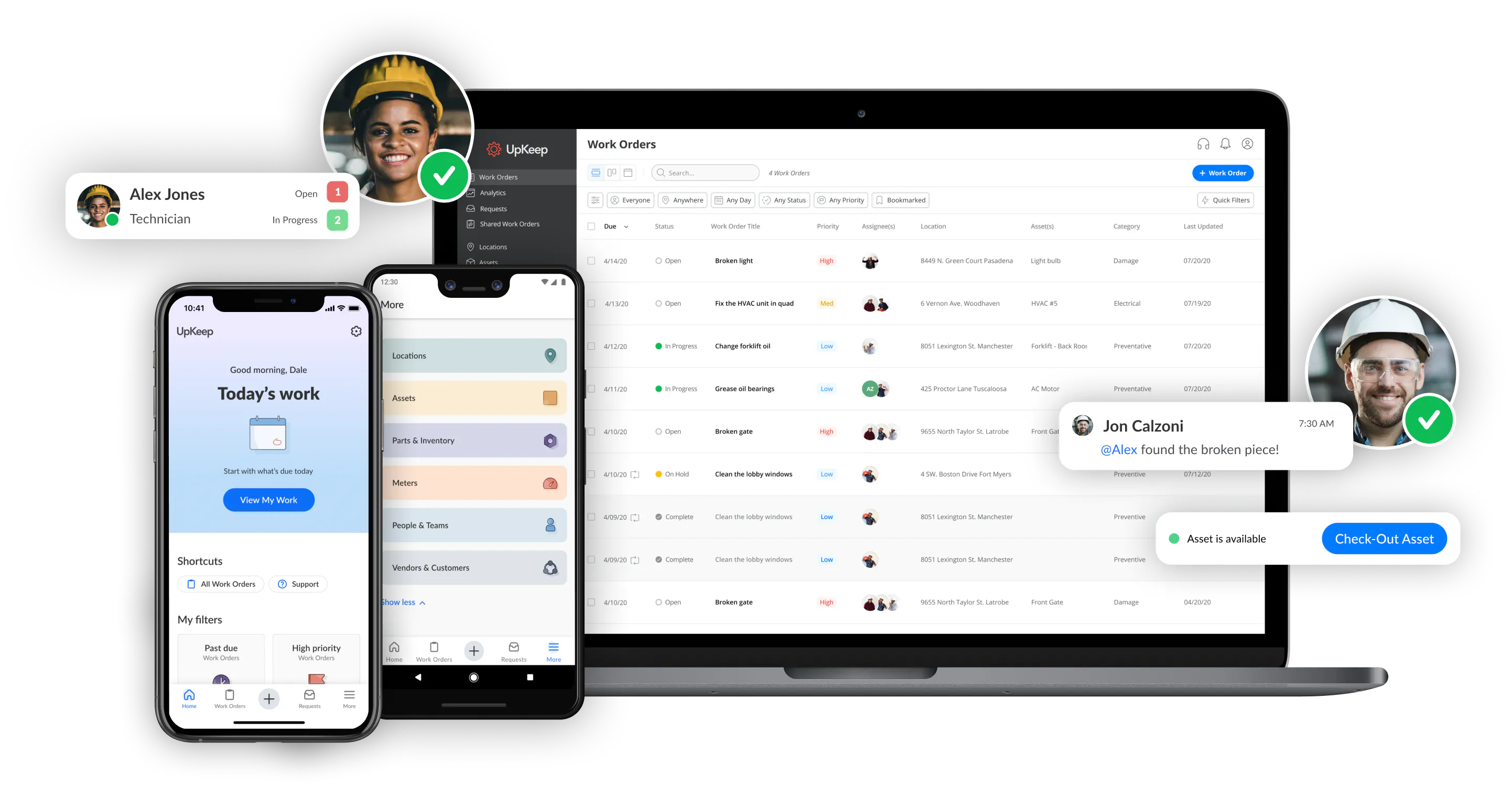
Expertos en mantenimiento aquí para ayudarte
Entrenamiento, implementación e implementación incomparables, para garantizar tu éxito
Desde la configuración de cuenta expedita, la migración de datos segura y la capacitación en línea profesional de equipos hasta el soporte al cliente las 24 horas, estamos listos para ayudarlo. El equipo de éxito del cliente de Upkeep trabaja como una extensión de su equipo, ayudando a
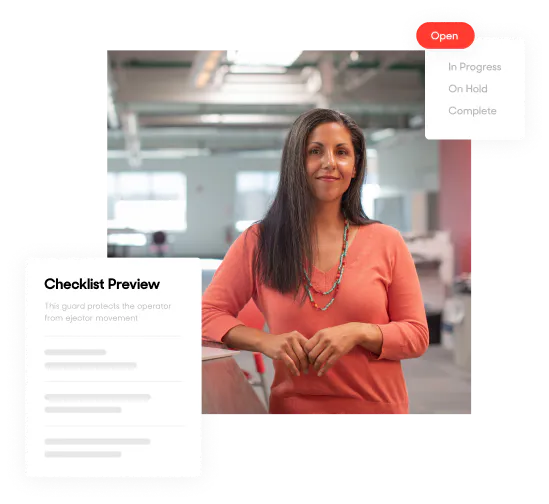

Características móviles
Simplifique sus solicitudes de trabajo con una solución móvil de mantenimiento de instalaciones.
Nunca pierda tiempo buscando una solicitud de trabajo. Los solicitantes gratuitos ilimitados pueden enviar solicitudes de trabajo y rastrear el estado de sus solicitudes.
Los técnicos pueden rastrear fácilmente todo el tiempo dedicado a las tareas usando un temporizador. Los datos fiables recopilados directamente desde los teléfonos inteligentes de los técnicos ayudan a los gerentes a planificar horarios de PM realistas.
Reducir las interrupciones y lograr más trabajo. Reemplazar el charla de radio y llamadas telefónicas con comentarios y actualizaciones sobre el estado de las órdenes de trabajo.
Software de Mantenimiento
CMMS, Gestión de Mantenimiento y Software de Ordenes de Trabajo
UpKeep siempre es calificado como el mejor en su clase en relación calidad-precio, facilidad de uso, funcionalidad y soporte al cliente. Hay una razón por la que UpKeep tiene más reseñas de 5 estrellas que cualquier otro proveedor de software CMMS y de mantenimiento.
Reduzca el tiempo de inactividad de sus equipos y activos.hasta un 26%
Extienda la vida útil de sus activos y equiposhasta un 11%
Alcanza hasta un 652% de ROIAl integrar UpKeep en su flujo de trabajo
Mejorar la condición general de la instalaciónCon la integración de UpKeep
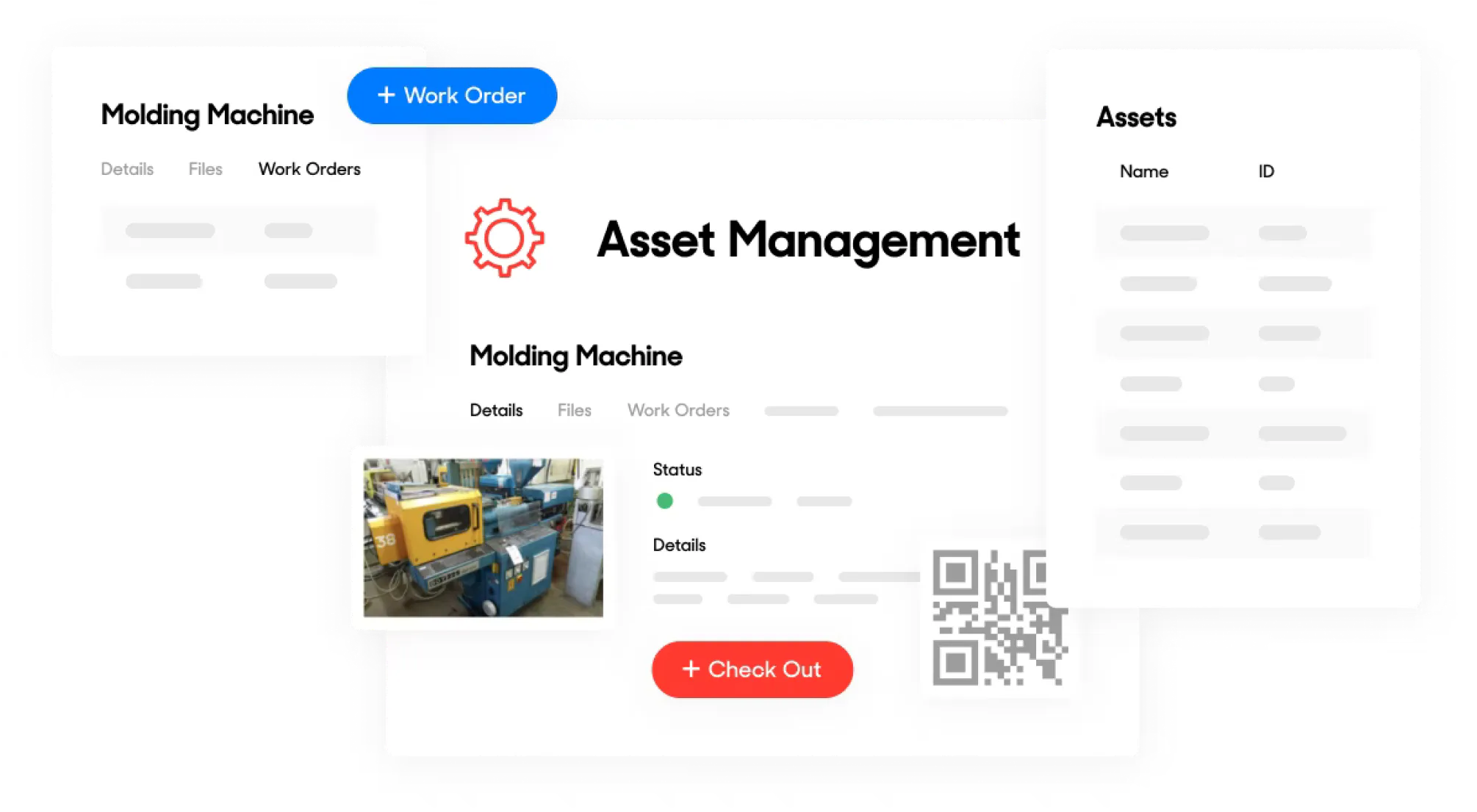
UpKeep experts here to help you
From expedient account set up, secure data migration and professional online team training to 24/7 customer support, we’ve got you covered. The Upkeep Customer Success Team works like an extension of your team, helping customers hit their maintenance goals by providing useful resources, reliable support, and a personalized plan to help you grow with UpKeep.
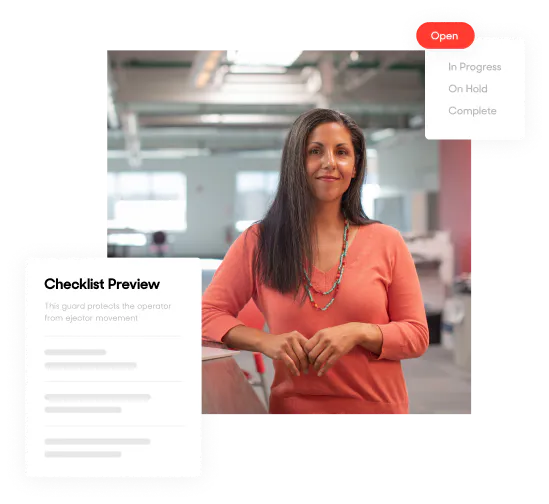
Here’s what our customers say about us…
Free Personalized Product Tour




